Adding Components
Overview
To include a component in the simulation circuit, it must first be selected from the component library and then placed within the circuit environment. To add a component to the circuit:
- Click the desired component icon in the Component toolbar.
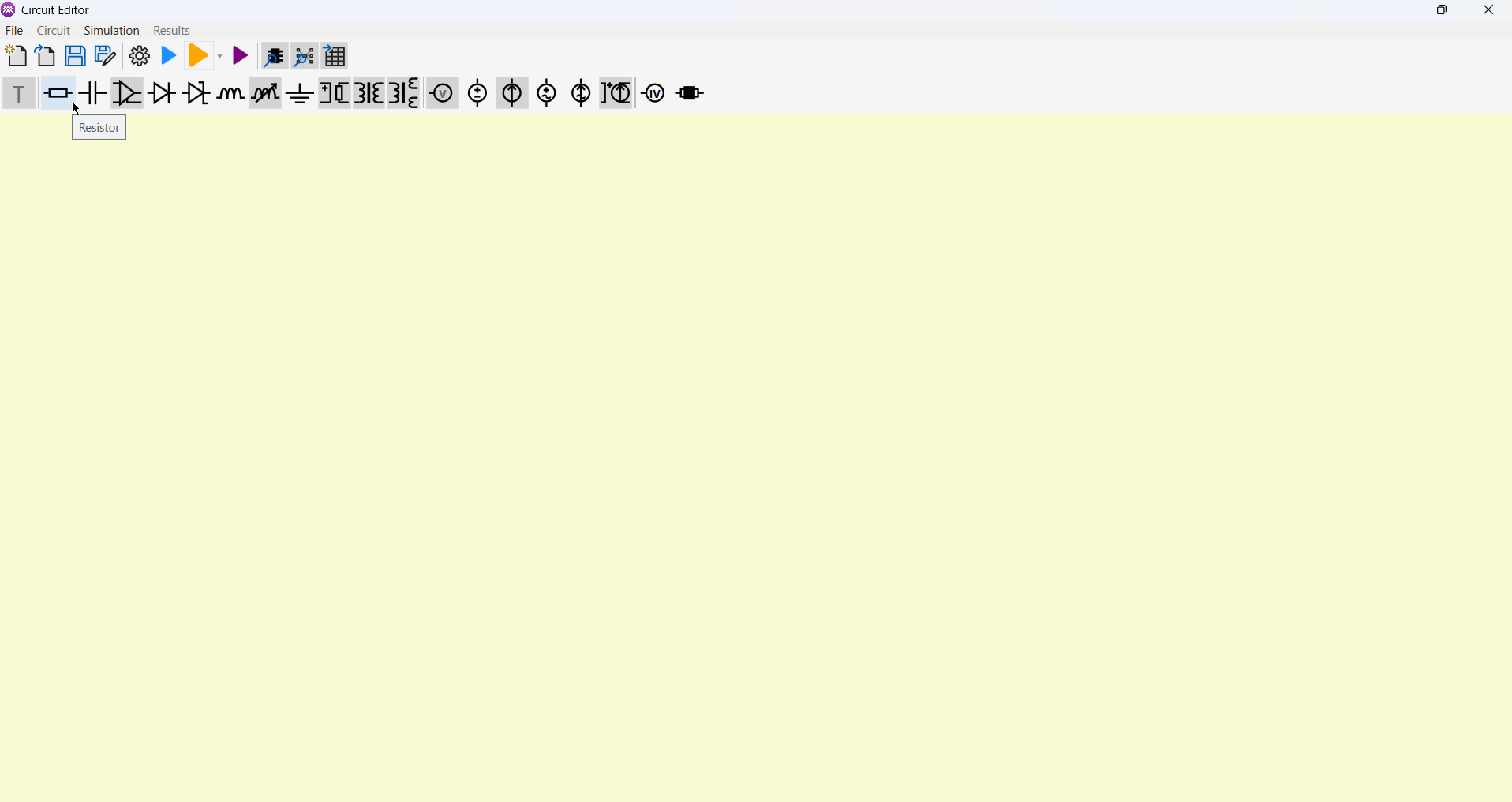
- While holding down the left mouse button, drag the resistor to the desired location on the canvas.
- Release the mouse button to place the component.
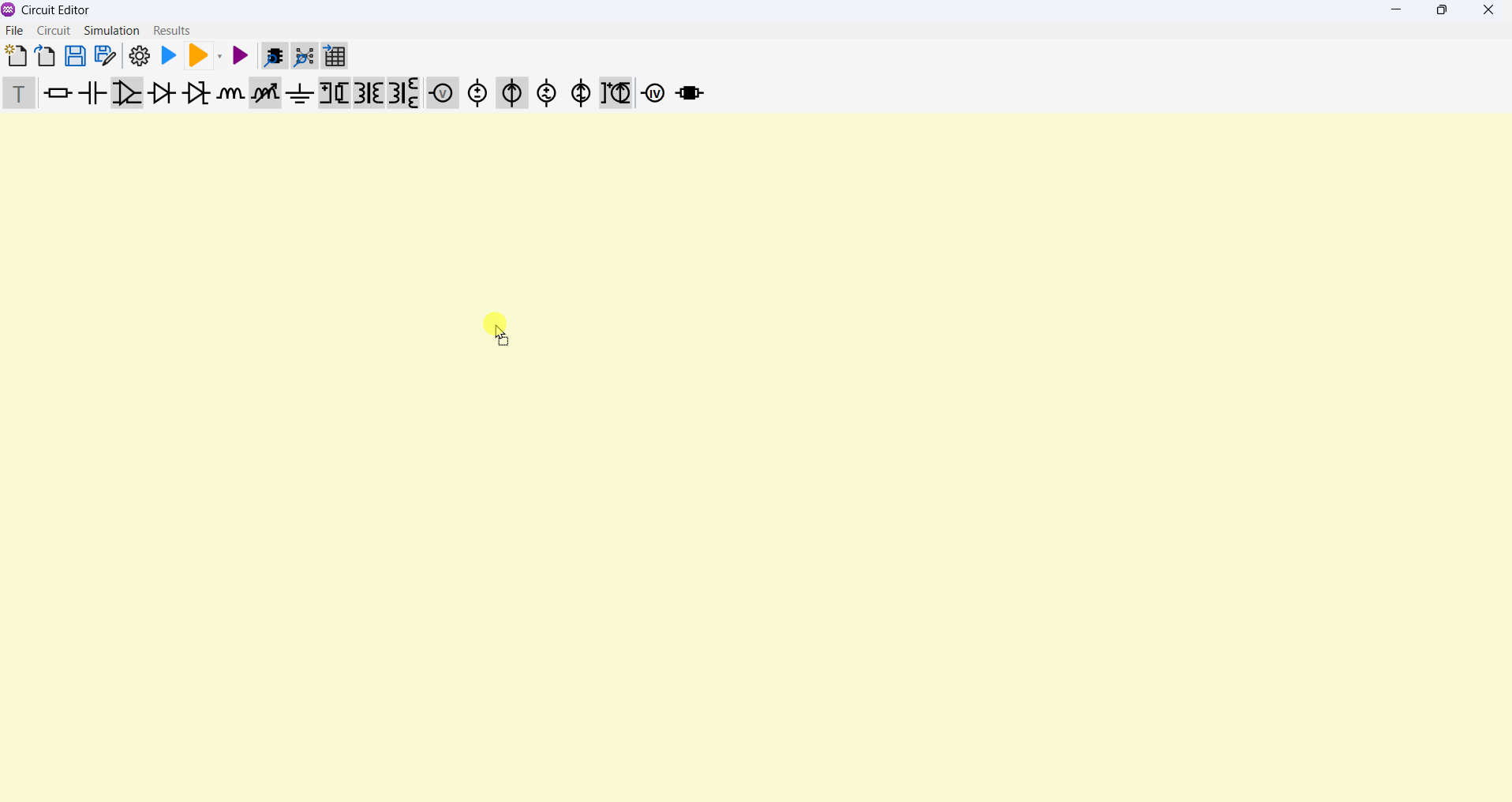
- Double-click the resistor to open the properties window.
- Adjust the Name and Resistance values as needed.
- Click
OKto apply the changes or ClickCancelto discard any changes and close the window.